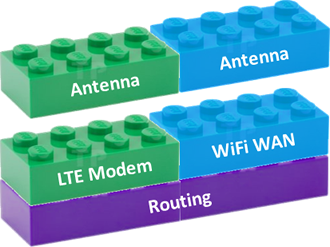NB: This post was written when Starlink was in its infancy. The article remains in its original form, but depending on your destinations and cost/benefit assessment, Starlink may be a preferred alternative. Personally, the speed with which this new alternative arrived further reinforces the reasoning behind the design I chose.
Despite my long career in tech, or perhaps because of it, designing our internet setup was a long stressful exercise best described as option overload and analysis paralysis. While this may not help with your own option overload, hopefully this will clarify the options in a way I wish I understood when starting.
Internet Access
The only home internet most of us have ever known comes from our television and internet provider. Companies like Comcast and AT&T provide a cable, someone plugs that into a box, and you’re all set – a wireless home network with access to the internet. But wait, that cable doesn’t exist on a boat! And the boat is moving!! To different countries!!! The RV community has long understood this environment, but I’ve never lived on an RV either.
In the absence of the familiar cable, there are three possible ways to access the internet:
| WiFi | Cellular / LTE | Satellite |
| Free (usually) | Cost of a cell plan | Expensive |
| High Speed | Medium-to-Slow Speed (but improving) | How much do you want to spend? |
| Limited availability, with range limitations | Wide availability, with range limitations | Wide availability |
There are numerous ways to navigate different combinations of those three methods. Thus begins option overload. It’s vital to know your requirements. It’s just as vital to know what you don’t know…
Requirements
Do you need a LAN? (i.e. do you need a router?)
A Local Area Network (LAN) is a network that connects a set of co-located devices, such as what you probably have at home. It’s created and managed by a router, which provides connectivity to the LAN wirelessly or through a network cable. Having a LAN enables all your devices to talk to each other in their own self-contained bubble and is useful even in the absence of an internet connection. However, when the router is connected to the internet, such as via its WAN (Wide Area Network) port, everything on the LAN can also share that internet connection and do so in a secure manner.
But you don’t need a router. I’m currently writing this with my laptop connected directly to the marina WiFi, while occasionally using my phone’s cellular connection to check the weather. If the marina WiFi went down, I could point my laptop to my phone’s mobile hotspot. We’ve used this arrangement on Falcon’s Nest for the last year. It’s by far the simplest and least expensive. If that sounds good, you can stop reading now.
I moved to a LAN-based design for the following reasons:
- Simplicity in Motion. We are leaving the marina to begin full-time cruising. I want a single overall solution that avoids reconfiguring all our devices as we move around.
- Shared Connection. Having our devices share a single upstream internet connection is both simpler and more cost-effective, such as sharing a single data SIM card.
- Security. We need to access sensitive information while traveling.
- Advanced Features. We are adding capability to our LAN, particularly networked storage and a media server.
- Boredom. I like complex solutions to simple problems (well, perhaps only half joking there).
Will you be at marinas most of the time, half of the time, or rarely?
A common thing you hear from some who have been cruising for awhile is that they rarely use WiFi to access the internet and that the equipment they bought for that purpose was a waste of money. Whether or not that is true for you depends on a few things:
- How often will you be in a marina? The idea that you’ll anchor within range of an open Starbucks hotspot sounds great, but that’s like winning the lottery. In remote locations, that beach-side bar probably has a low-performance system. It’s all about the marinas. No marinas, no WiFi.
- How much is security a concern? I can connect my computer directly to the marina WiFi. I don’t need expensive equipment for that. But I would never, never, ever do banking directly on a public WiFi. While you can use your cell phone for those things, it’s a consideration.
- How complex is your LAN? If you are often moving between WiFi and cellular, and don’t want to keep reconfiguring all your devices, having an integrated WiFi solution can be valuable.
Are holistic considerations important?
I called this post “Internet of Things” instead of simply “Internet” for this reason. The design must be about your overall computing and networking needs, not simply your internet connection. It’s all interdependent. What do you want to do with your infrastructure? The more capability, the greater the complexity. Some possibilities include:
- Intermittent email and web browsing.
- Work remote, including video conferencing and near full-time access.
- Get weather and routing forecasts, such as grib file downloads.
- Have networked storage and a media library (e.g., a NAS).
- Record security camera feeds.
- Record television broadcasts.
- Access, store and analyze the boat’s instrumentation (e.g., course, wind, radar, fuel, etc).
- Remote security monitoring and alarms.
- Remote power monitoring.
Mobile Routers
The typical home router assumes a single stationary wire from your provider is plugged into its WAN port, with familiar inexpensive brands like D-Link, Linksys and Netgear. A mobile environment has very different considerations, brands you’ve probably never heard of, and relatively eye-watering prices. A mobile router supports some or all of the following:
- Cellular Modem(s). Many mobile routers have a built-in cellular modem that accepts a data SIM card.
- USB Cellular Tethering. While most phones can function as a wireless hotspot, it’s faster and more energy efficient to tether your phone with a USB cable. Alternatively, USB cellular modems require a USB port.
- WiFi Gateway (WiFi-as-WAN). Most mobile routers can connect to an external WiFi and use that to provide internet to its LAN.
- Multiple WAN Sources. I may have a cellular modem, a WiFi gateway, and a tethered phone. Ideally, the router has places to connect all of these. Even better, it could automatically detect and switch to the source that is active and has the best connection.
- External Antennas. When miles offshore, acquiring signal is everything and large well-placed antennas can make all the difference. My iPhone has no place to plug in an external antenna, but most mobile routers and cellular modems do.
- DC Battery Power. Batteries are the heart of our boat’s power and I want to use them directly. Inverting that to higher voltage AC so that I can plug into a wall outlet and have it transformed back to low voltage DC is wasteful. Note that this means supporting varying voltages because our battery bank can move anywhere from 12V to 15V.
While these features are all desired, they don’t need to reside on the router itself.
Putting it all Together
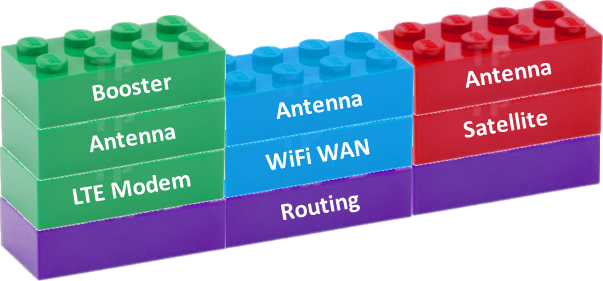
Cellular / LTE
At minimum, using cellular requires one or more antennas to receive the analog cell signal and a modem to convert that analog signal to a digital network. Your smart phone is an example. The iPhone 11 has two antennas while the iPhone 11 Pro has four. Both contain an Intel LTE modem.
The reception range can be extended either via large external antennas or via a cellular booster. Mobile routers support the former while your phone would require the latter. There are pros and cons, but multiple external antennas can provide extended range while retaining higher speeds. LTE’s use of multiple antennas (MIMO) and advances in cellular modem speeds (from older Category 6 to the latest Category 18) goes beyond the space of this post.
Cellular may be achieved via your cell phone and its talk/text/data plan, or you could instead rely on a data-only plan using a separate cellular modem device. There are many types of cellular modems. On the small and less expensive end are small hotspot or MiFi devices, most of which are portable. If carrying it with you into town is important, this is something to consider. Increasing performance and cost leads instead to stationary modems and mobile routers.
If selecting a separate cellular modem, pay careful attention to any carrier and/or country restrictions it may impose.
WiFi
Many mobile routers include support for WiFi-as-WAN, using either built-in or external antennas. Alternatively, there are separate devices available for this, often called WiFi extenders or WiFi boosters, which boost the signal in addition to providing it as a WAN source for your LAN.
The frequency bands supported by your chosen device (cf. 802.11 standard) is an important consideration. Most older and home devices use the 2.4 GHz bands, while dual-band devices support both 2.4 GHz and 5 GHz. In a crowded marina, you’ll find dual-band to be critical. In fact at our last long-term marina, the guest access point was only available on 5 GHz.
Note that these frequencies are regulated by each country (e.g., the FCC in the USA). Most devices purchased in the USA claim to only support USA frequencies, which is a legal statement that may or may not be true in practice.
Satellite
There are relatively limited options for satellite and for the most part I’m not addressing it here. The two main options are:
- Limited Data for Weather Downloads, typically via an Iridium Go and often paired with Predict Wind.
- High Speed Internet, typically via a KVH dome of varying sizes.
We opted for an Iridium Go that operates as a standalone device, separate from our LAN, for weather and emergency phone. It is only turned on when we need to download a new weather forecast (aka a GRIB file).
Configurations
Falcons Nest System
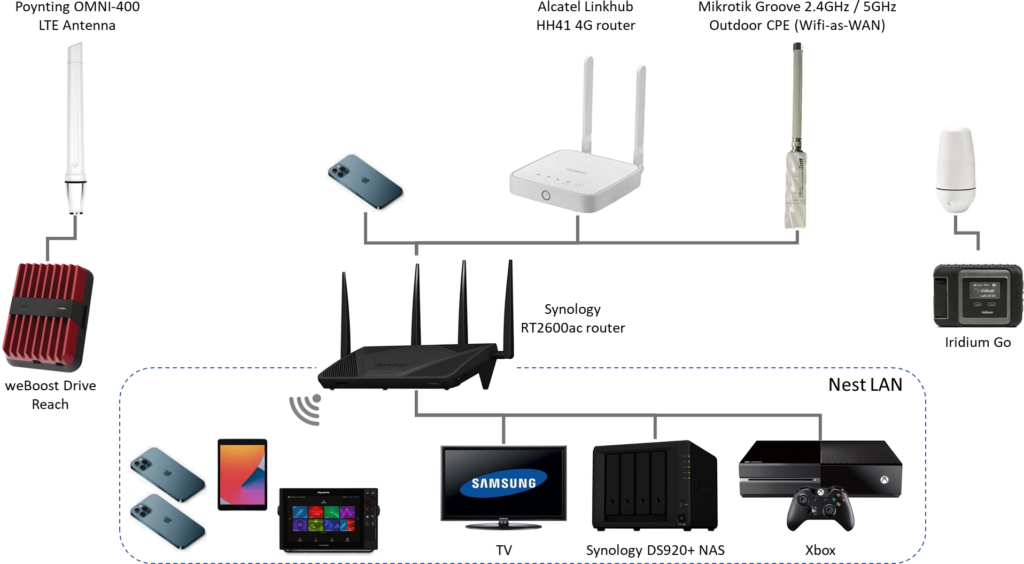
Our Internet setup was selected on the premise that we didn’t know what we would encounter while cruising and that I didn’t want to place big bets on unfamiliar expensive multi-functional devices. I’m pleased with it so far and might do the same if I were to start over, though I would seriously consider the Pepwave MAX Transit.
- Synology router. I love this router. It supports two WAN sources and one 4G source via USB tethering, such as an iPhone. Those sources can be prioritized for automatic failover. It also directly supports commercial VPN providers via OpenVPN. We run Surfshark set to the U.S., which means all of our streaming and computing devices automatically avoid locale restrictions. Another important consideration was that we wanted a NAS (high capacity networked storage) for our large movie collection and safe storage of all the video we are shooting. This router runs the same software as Synology’s industry-leading NAS products and can support our existing external disk drives via its USB 3.0 port. We tried it as an inexpensive NAS alternative, but the speeds were too slow compared to an actual NAS product.
- Mikrotik Groove. This is an inexpensive yet high performance way to obtain WiFi-as-WAN. I am happy with it now, but can’t recommend it. It is not a consumer product and has the unfriendliest software I’ve seen in decades. It is intended for professional installations, such as around a campus. For months I tried to get it to work, gave up, was about to declare it a loss when I found a setup script on one of the forums. Figuring I had nothing to lose, I tried it and we’ve been in business ever since. I purchased the International version, which requires you to sign a couple FCC legal documents if in the U.S. It is connected to the primary WAN port on the Synology router and takes precedence when active.
- Alcatel LTE Modem. I waited until we were in the Bahamas to address our LTE needs. We decided to buy their ALIV plan and get the higher-end Alcatel offered with it. The Alcatel works internationally with other carriers’ SIM cards, thus hopefully solving our LTE needs going forward. It comes with two antennae, which we are using, but I also have a Netgear MIMO antenna that I will try at some point. This is a full wireless router with two LAN ports and could serve as a single solution on its own if WiFI-as-WAN were not required and your needs are simple. The one technical task I had was to change its IP address. Being a router, it defaulted to the standard router IP address (192.168.1.1) and conflicted with our Synology router.
- weBoost Drive Reach. This is generally rated the #1 cellular booster on the market. I bought this because (a) enough online sources said it was useful and (b) it would be much easier to buy before we left the U.S. For a long time, I was concerned that it might be an expensive waste of money. However, once we reached remote parts of the Bahamas (e.g., Exumas), this has meant the difference between having and not having Internet.
- Poynting OMNI-400 LTE Antenna. Poynting makes great antennas for both LTE and WiFi. This one supports the weBoost single antenna port. When dealing with analog signals, like cellular, you have to worry about the quality of the coax cable it is passing through. Signal loss and noise happen quickly. The higher the frequency, the faster the loss, and cellular is very high frequency. Our Poynting antenna is mounted aft on the solar rack and is connected to the internal weBoost via a 40 foot LMR400 cable. This is the highest quality available without going absurd. It is stiff and has limited bend without damage, so installation must be done carefully.
- Synology NAS (Network-Attached Storage). A NAS is like an external hard drive, but accessible by any device on the LAN and far more sophisticated. One important feature, known as “RAID”, is built-in redundancy so that local backups are automatic. I went with Synology’s largest consumer model for long-term flexibility. It supports four disks, but is currently half empty with two 6 terabyte disks, one being a copy of the other. We have over 2,000 movies and television episodes (> 2 terabytes) that can directly stream to our TV, plus our rapidly growing data, pictures and videos are safely managed there.
Resources
Two great sources for in-depth information about mobile internet are: